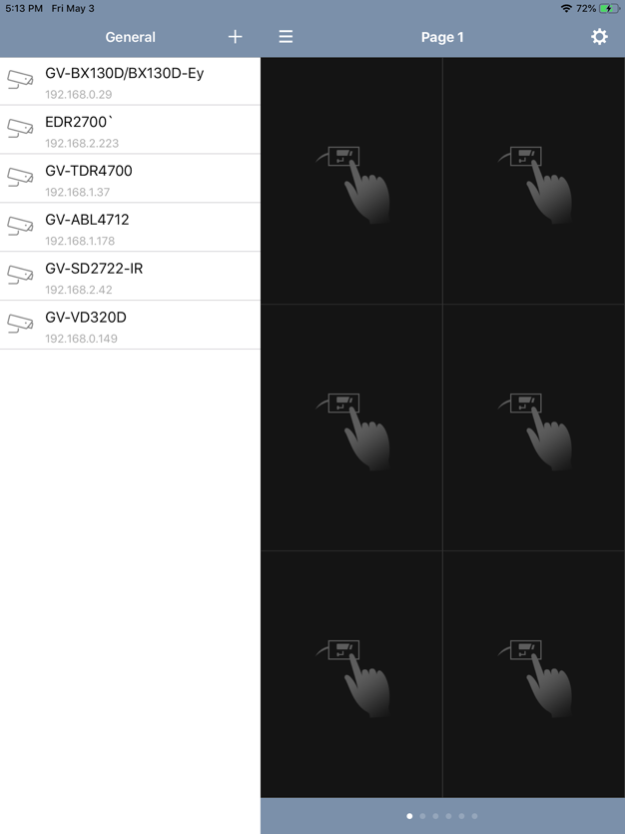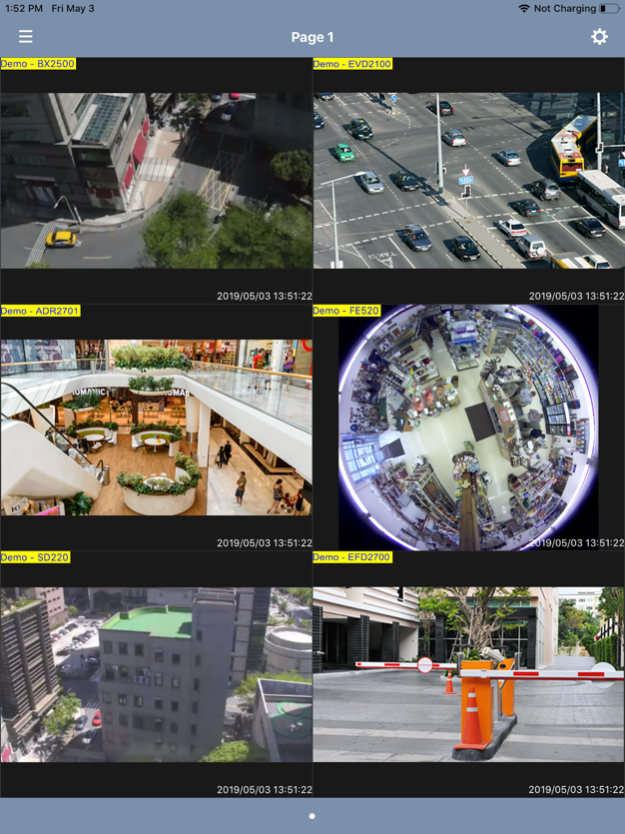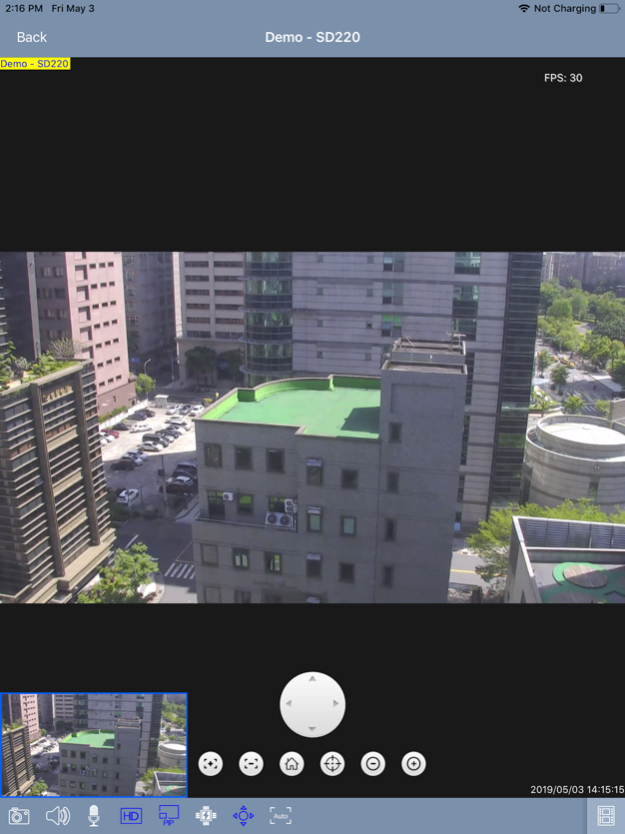GV-Eye 3.2.0
Free Version
Publisher Description
GV-Eye is a free remote view application, you can connect to GeoVision IP devices and software from your iOS mobile devices to remotely watch live view, play back recordings, trigger outputs, take snapshots and more.
For questions or suggestions, contact GeoVision Support at support@geovision.com.tw
Features
- QR code scan for connecting to GeoVision software and IP devices (Paid Service)
- MJPEG, H.264, H.265 codec at up to 4000 x 3000 resolution
- Live display of multiple channels
- Enable recording to the connected IP devices and software
- Address book to save connection info for quick and direct access
- Two-way audio
- Video playback
- PTZ controls such as presets, focus, zoom and speed- Force output devices to send alarms- Camera list share via QR code- 360 degree mode and VR mode supported for GV-VR360
- Fisheye dewarping for GeoVision fisheye cameras
- Edge management for configuring IP address, device names and assigning storage paths
Mar 26, 2024
Version 3.2.0
New:
- Support for the following new GV-IP devices:
o GV-EBDP5800
o GV-GBL4900 / 4911
o GV-GDR4900
o GV-GEB4900
o GV-GEBF4911
o GV-GVD4910
o GV-PFER12800
o GV-RBL5800 / 5811
o GV-REB5800
o GV-RNVR256G0-N
o GV-TBL4807
o GV-TBLP5800
Fixed:
- Issue of app not responding in General Mode in a narrowband environment
- Issues of Audio Talkback
- Failure to load relay data quota after purchase
About GV-Eye
GV-Eye is a free app for iOS published in the System Maintenance list of apps, part of System Utilities.
The company that develops GV-Eye is GeoVision inc. The latest version released by its developer is 3.2.0. This app was rated by 1 users of our site and has an average rating of 3.5.
To install GV-Eye on your iOS device, just click the green Continue To App button above to start the installation process. The app is listed on our website since 2024-03-26 and was downloaded 511 times. We have already checked if the download link is safe, however for your own protection we recommend that you scan the downloaded app with your antivirus. Your antivirus may detect the GV-Eye as malware if the download link is broken.
How to install GV-Eye on your iOS device:
- Click on the Continue To App button on our website. This will redirect you to the App Store.
- Once the GV-Eye is shown in the iTunes listing of your iOS device, you can start its download and installation. Tap on the GET button to the right of the app to start downloading it.
- If you are not logged-in the iOS appstore app, you'll be prompted for your your Apple ID and/or password.
- After GV-Eye is downloaded, you'll see an INSTALL button to the right. Tap on it to start the actual installation of the iOS app.
- Once installation is finished you can tap on the OPEN button to start it. Its icon will also be added to your device home screen.